Direction:
The venue entrance is on the other side of the main entrance (52 Oxford St), closest GPS address to our venue entrance should be 32 Oxford st, meter parking is on the side of 32 Oxford st. After you enter the building, turn right to the lower level. In case you find it difficult to locate the entrance like me, here is the picture of the building.
If you prefer to park in the garage, we recommend our attendees to park at 52 Oxford St. Garage, the weekend permit is $8.00 per day. If you park in the garage, remember to print out the ticket.
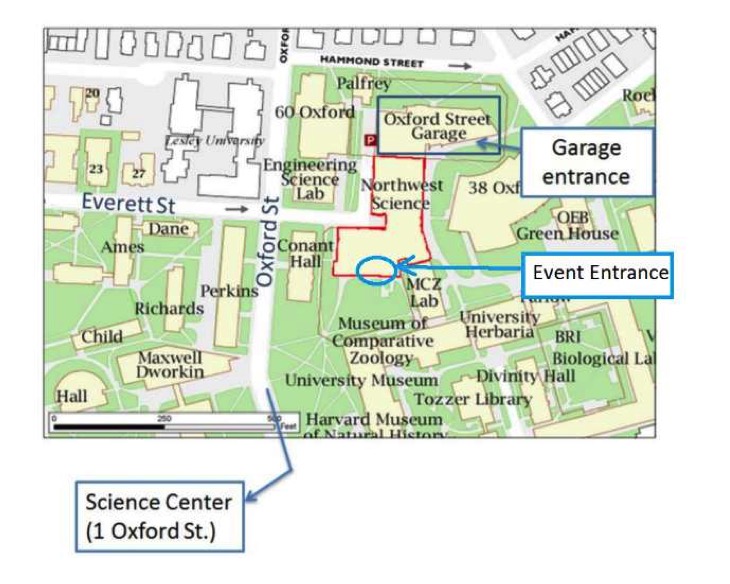

Parking Instruction
Visitor’s parking on Harvard campus is available through purchasing a temporary and daily parking permit at Smith Campus Center (8th Floor, 1350 Massachusetts Avenue, Cambridge. Formerly known as Holyoke Center), or as highly encouraged by BTBA committee, at the online purchase system:
https://onedaypermit.vpcs.harvard.edu/cgi-bin/permit/purchase.pl
Please note that parking permit can only be purchased from two weeks to one day in advance, but NOT on the day of the event.
To use the online purchase system, please have your vehicle license plate number ready at hand and then follow the instructions below:
- The first-time user needs to register. To complete the registration (as “visitor”), use “Visitor to Campus” as your department and department code 7700.
- You will receive a confirmation e-mail from Harvard University Daily Visitor Parking Permits Online Purchase System. Click the provided link to confirm registration.
- You can now log in as a visitor with username and password you just created.
- You will be asked to provide department information and department code again, which will be
the same as in 1. This information has to be provided every time after you log in.
- After entering into the system, select a parking lot to begin at the bottom of the webpage. We recommend our attendee to park at 52 Oxford St. Garage (see the map below for its location.)
- Weekend parking hours are 7am –11:30pm. Please state yourself as “Event Participant” as your affiliation and specify yourself as “HTSA event participant” in “Adding Parking Permits”
- Choose the intended date(s) to park on campus.
- Provide your vehicle’s plate number and issued state.
- Hit “Add Parking Permit” button when completed.
- Confirm/Modify your purchase and then hit “Checkout”
- Agree with the disclaimer before proceed.
- After you hit “complete order,” you will be re-directed to PayPal.com to pay for the permit.
Please note that if errors occur during re-directing, try to use a different browser (different browsers may work on different computers.) After logging into the system with a different browser, you should be able to find your unfinished order in “My basket” tab.
- Use either PayPal account or debit/credit card to finish purchase.
- Remember to print the permit and bring it with you on the day coming to the symposium. Put
the permit on your dashboard before you leave.
- Enjoy the event!

